Windows Cluster: Moving Quorum Disk to Another Node
In my earlier post I have explained about various quorum settings available in Microsoft windows 2008 cluster environment. While we plan to perform the maintenance in a cluster environment ,as per the design, it is not mandatory to move the resources and witness disk manually to another node. While cluster services is stopping on a node, resources owned by that node will automatically be arbitrated to another node in the cluster.
I personally do not prefer this approach.I prefer to move all the resource manually to another node while we planning to perform maintenance in cluster environment. SQL instances, MSDTC and any other application/services can be moved using the UI, but to move the witness disk we have to rely on the command prompt.
Open a command prompt and type cluster group ,it will list all the group available in the windows cluster as shown in the below picture.
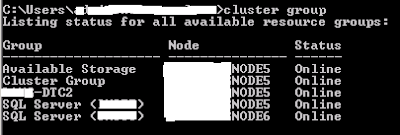 |
| Fig 1 |
From the Fig-1 you can see SQL server groups,MSDTC group and other two groups.These two groups(available storage and cluster group) are created by default in windows 2008 cluster. The quorum disk resides in the group 'Cluster Group'. In the Fig-1 the 'cluster group' is owned by the node5. To move it other node we have run below command.
cluster group "Cluster Group" /move
In you have more nodes in your cluster and to move the 'cluster group' to a specific group use the below command.