Increase the Number of SQL Server Error Logs
SolutionBy default, the error log is located at
“Program Files\Microsoft SQL Server\MSSQL.n\MSSQL\LOG\ERRORLOG” and ERRORLOG.n files.
A new error log is created when an instance of SQL Server is restarted. Also database administrators can run the DBCC ERRORLOG command or sp_cycle_errorlog system stored procedure to cycle the error log without recycling the instance of SQL Server. The most recent error log backup will have a name ERRORLOG.1, the second most recent error log backup will have the name as ERRORLOG.2 and the current error log will have the name ERRORLOG.
It is a BEST PRACTICE to increase the SQL Server Error Log from the default value of 6, because the error logs may contain critical information about your database server. As mentioned, by default there will be 7 error log files that exist, 6 archives and the current one. When a new error log is created the oldest archive gets removed and that data is then lost forever. So if you are trying to troubleshoot a system problem and are doing several restarts of SQL Server you may end up replacing all of your archives and then loose this valuable information in the error logs.
Steps to be followed to Increase the Number of SQL Server Error Logs in SQL Server 2008 / 2005
1. Connect to SQL Server 2008 or SQL Server 2005 Instance using SQL Server Management Studio
2. In the Object Explorer, Click on "Management" and expand "SQL Server Logs"
3. Right click SQL Server Logs and click on "Configure" option from the drop down list as shown in the below snippet.
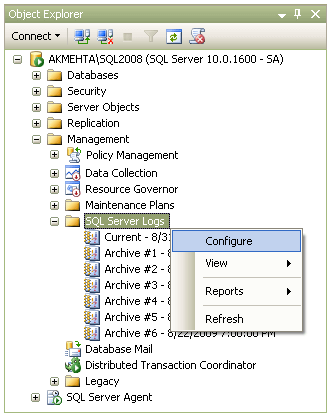
4. This will open up Configure SQL Server Error Logs window as shown in the below snippet. Here, for Maximum number of error logs option you can specify a value between 6 and 99. In this example, I have changed the value from the default value of 6 to 10.
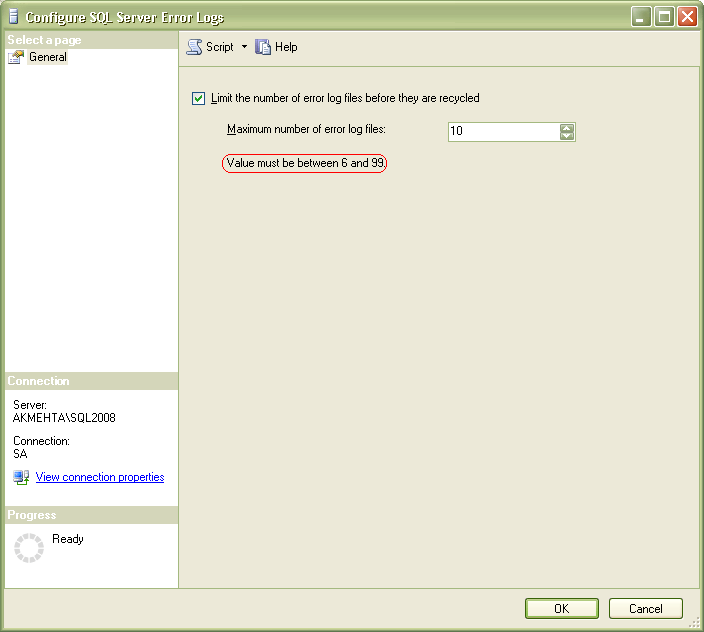
5. Once you have specified the new value for Maximum number of error log files click OK to save the changes.
As SQL Server Database Engine is not restarted frequently in a production environment, it will be a good practice for a DBA to schedule a SQL Server Agent Job which runs once in a day to execute either DBCC ERRORLOG or sp_cycle_errorlog system stored procedure to create a new SQL Server Error Log. It becomes easier to open up SQL Server Error Log file when it is small in size.